Hi Folks
All very new to this, just got a GPSMAP60CSx and an trying to add the TalkyToster maps to MapSource, rather confused
Win7 (64)
Latest v MapSource
Got the map (PC) file from the TalkyToster site, installed MapTK but am now at a loss, how do I get the TalkyToster map into MapSource??
All opinion/comment/suggestion most welcome.
- Home
- GAGB
-
Geocaching
- What Is Geocaching?
- Frequently Asked Questions
- Geocaching Acronyms
- Geocachers' Code of Conduct
- Geocache Listing Websites
- Find a Geocache
- Finding Your First Geocache
- Geocache Equipment
- Geocache Types
- Hide a Geocache
- Hiding a Geocache
- Geocache Guidelines
- Getting Permission
- Education
- Schools
- Scouts & Guides
- Duke of Edinburgh's Award
- News & Seeker
- Agreements
- Events
- Links
- Shop
- Members
- Contact



 Thanks:
Thanks: 

 Reply With Quote
Reply With Quote