We value your privacy
We use essential cookies to make this website work.
In addition, we would like to set cookies to help us understand how our website is used.We use essential cookies to make this website work.
In addition, we would like to set cookies to help us understand how our website is used.If you are unable make a voice call, you can now contact the 999 emergency services by SMS text from your mobile phone. This could be particularly useful for anybody needing 999 assistance in the hills or remote areas when mobile reception is poor and there is insufficient signal to make a call.
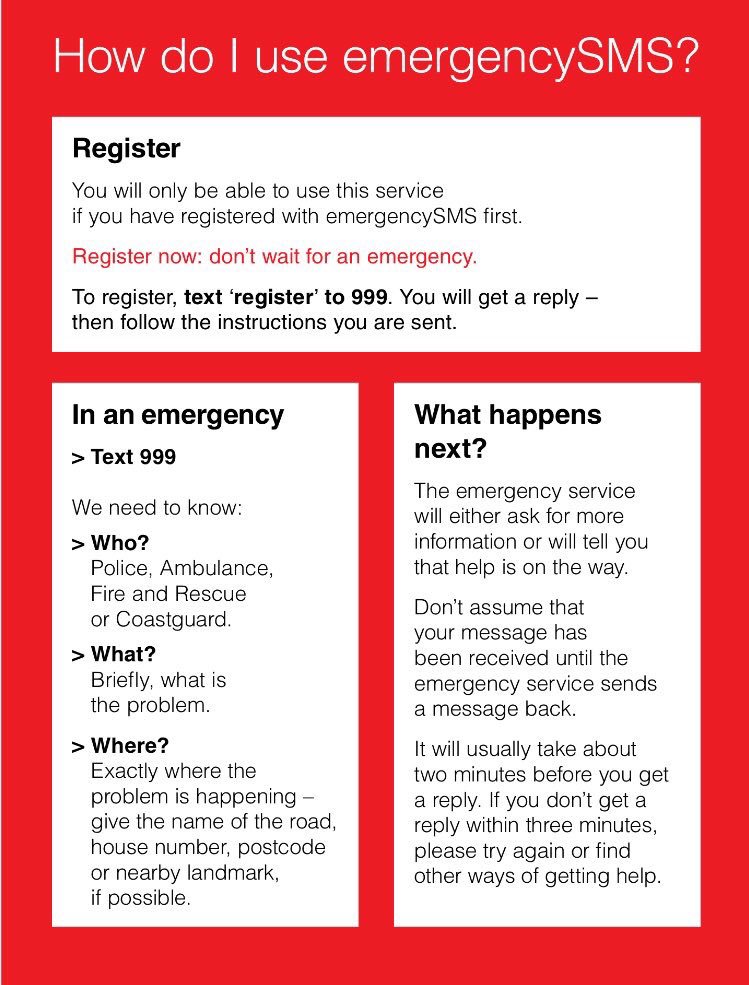
Don't leave it until you need it, that's too late. Do it now so you're ready, just in case.
In an emergency, we suggest you use emergencySMS to contact the emergency services only if you've no other option. This is because it will take longer than the standard voice 999 service or the Text Relay 18000 service.
The service you need: ambulance, police, fire or coastguard.
What's the emergency?
Where's the emergency? Be precise, including the name of the road and town and, if possible, more details like the house number or nearby landmarks or main roads.
"Ambulance. Man having a heart attack. Outside Nibbles Pizza. Glossop Road Sheffield S10"
Be as accurate as possible when giving the location. The better your information, the faster the emergency services will be able to send help.
The emergency service will reply to you either asking for more information or telling you that help is on the way.
Don't assume that your message has been delivered until you get a reply. A text delivery report doesn't mean your message has been received by the emergency service.
It can take a couple of minutes to get a reply. If you haven't received one, call 18000 (if you’re able to) or, if possible, ask someone to call 999 for you.
To find out more about this service and how to register click here. You must register before using this service.

What3words has divided the globe into 3m squares and given each one a unique 3 word address. It means everywhere can be located with just three words. For example ///kite.chats.dine will take you to a precise spot in a field next to the River Ouse in York.
3 word addresses are easy to say and share, and are as accurate as GPS coordinates.
What3words is available as a free app for iOS and Android and online map at map.what3words.com. You can find out more about what3words here.